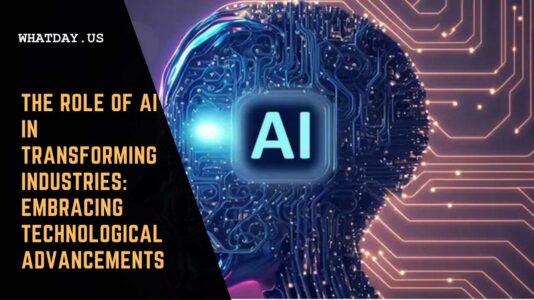Business automation software can be a powerful tool for streamlining operations, improving efficiency, and boosting productivity. However, with so many different options available, it can be difficult to know where to start when choosing the right software for your business.
Here are some key factors to consider when evaluating business automation software:
1. Identify Your Needs:
Before you start shopping for software, take some time to carefully assess your business’s specific needs. Consider the following questions:
- What are the tasks or processes that you want to automate?
- How many users will need access to the software?
- What is your budget?
- What level of customer support do you need?
2. Research and Compare Different Options:
Once you have a clear understanding of your needs, start researching different business automation software options. Read reviews, compare features and pricing, and get demos from vendors. Pay attention to the following aspects:
- Functionality: Does the software have all the features you need to automate your desired tasks?
- Ease of Use: Is the software easy to learn and use for both technical and non-technical users?
- Integration: Can the software integrate with your existing systems and applications?
- Scalability: Can the software grow with your business as it expands?
- Security: Does the software offer adequate security measures to protect your data?
3. Consider Cloud-Based vs. On-Premise Software:
Business automation software can be either cloud-based or on-premise. Cloud-based software is hosted by a third-party provider and accessed through a web browser or mobile app. On-premise software is installed on your own servers and managed by your IT team.
Cloud-based software is typically more affordable and easier to use, while on-premise software offers more control and customization. Consider your specific needs and preferences when making this decision.
4. Get a Demo:
Once you’ve narrowed down your options, request a demo from each vendor. This will allow you to see the software in action and get a better understanding of its capabilities. Pay attention to the following during the demo:
- How user-friendly is the interface?
- How easy is it to set up and configure the software?
- How well does the software integrate with your existing systems?
- How responsive is the customer support team?
5. Check Customer Reviews and Testimonials:
Read online reviews and testimonials from other businesses that have used the software. This can give you valuable insights into the software’s real-world performance and customer satisfaction.
6. Consider the Total Cost of Ownership:
When evaluating the cost of business automation software, consider not only the initial purchase price, but also the ongoing costs of maintenance, support, and upgrades. Some software vendors offer subscription-based pricing, while others charge a one-time fee. Choose the pricing model that best fits your budget and needs.
7. Get Implementation and Support:
Once you’ve chosen a business automation software, work with the vendor to implement the software and train your team on how to use it. Make sure the vendor offers adequate implementation and support services to help you get started and troubleshoot any issues that arise.
FAQs:
1. What are the benefits of using business automation software?
- Streamlined operations
- Improved efficiency
- Boosted productivity
- Reduced costs
- Increased accuracy
- Improved compliance
- Better decision-making
- Enhanced customer service
2. What are some examples of business automation software?
- Customer relationship management (CRM) software
- Enterprise resource planning (ERP) software
- Supply chain management (SCM) software
- Human resources (HR) software
- Financial management software
- Project management software
- Marketing automation software
- Sales automation software
- Workflow automation software
3. How much does business automation software cost?
The cost of business automation software can vary widely depending on the specific software, its features, the number of users, and the deployment model. Some software is available for a one-time fee, while others are offered on a subscription basis.
4. What are the challenges of implementing business automation software?
- Resistance to change
- Lack of training
- Poor data quality
- Integration issues
- Security concerns
5. How can I overcome the challenges of implementing business automation software?
- Get buy-in from stakeholders
- Provide adequate training
- Ensure data quality
- Carefully plan and execute the implementation
- Implement robust security measures
Conclusion:
Choosing the right software is a critical decision that can have a significant impact on your business. By carefully considering your needs, researching your options, and evaluating the software thoroughly, you can choose a solution that will help you streamline operations, improve efficiency, and boost productivity.